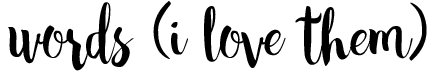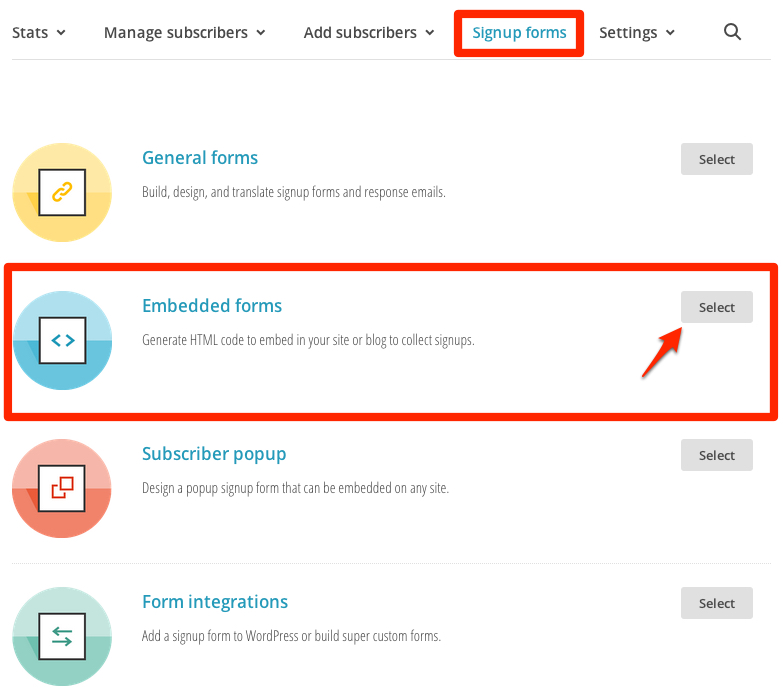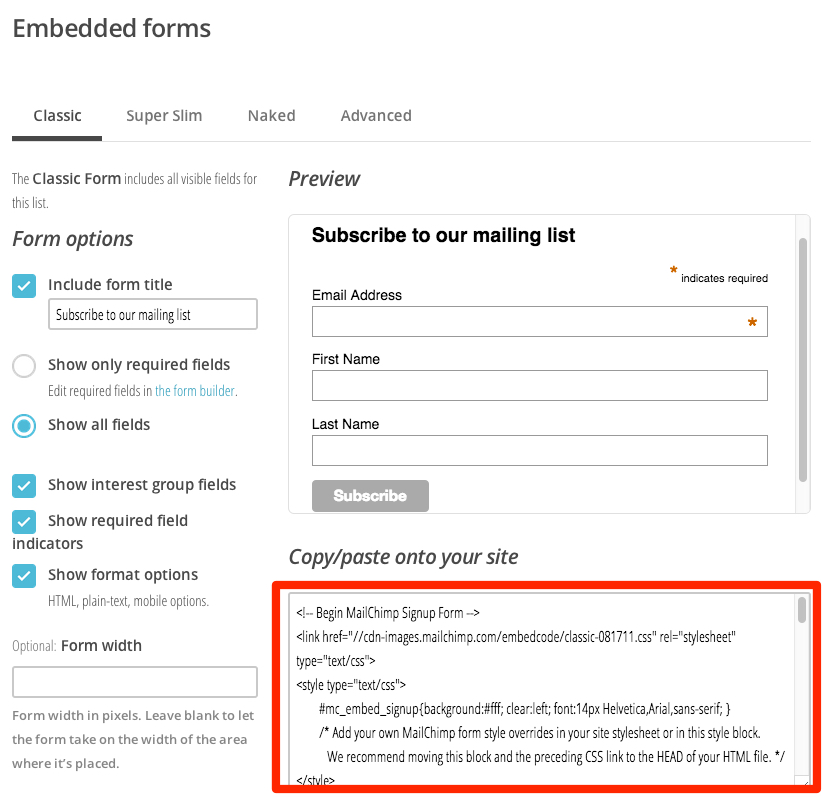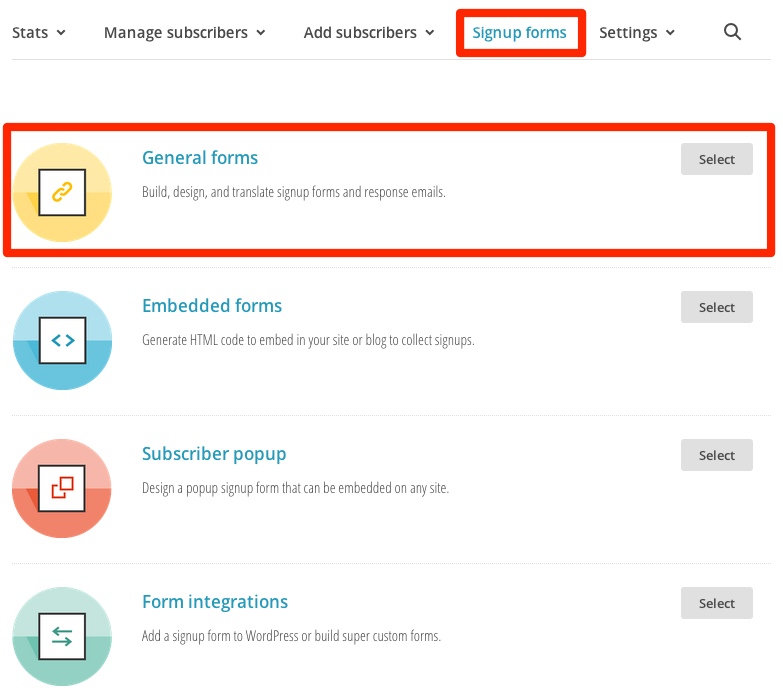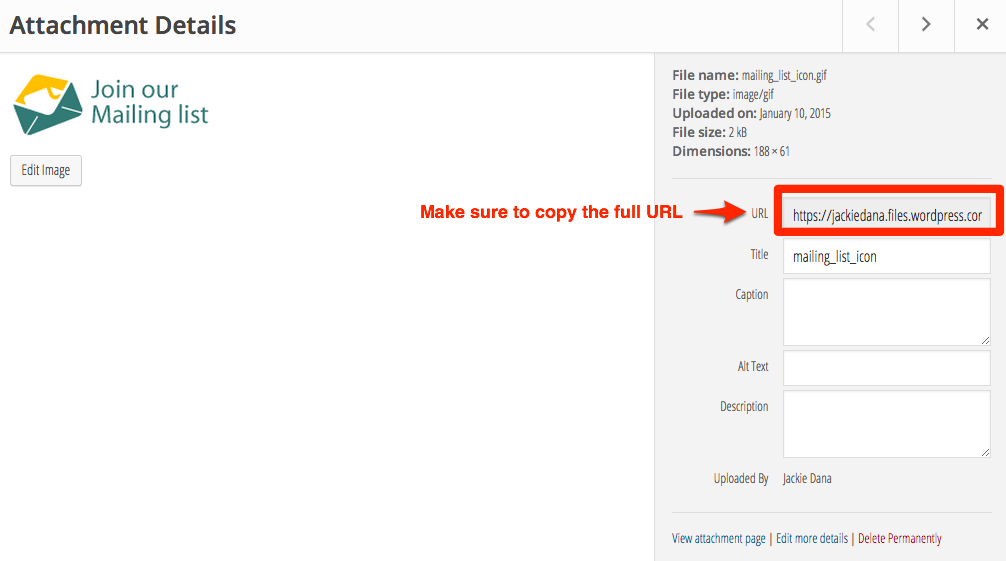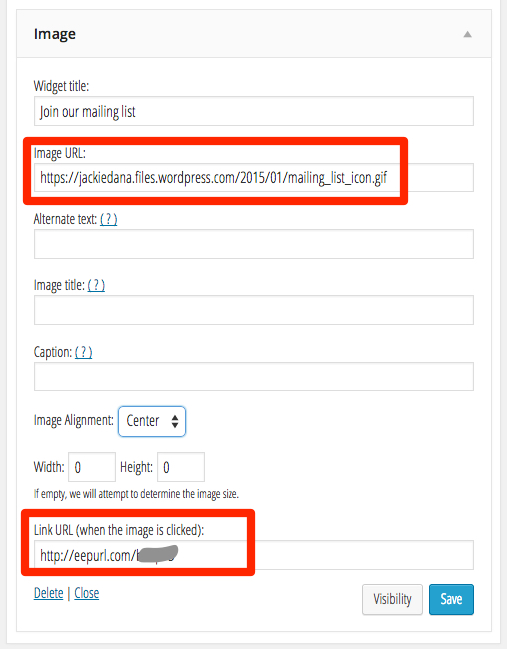You can’t go more than about 10 feet in Austin without bumping into a writer. They call our city the “Live Music Capitol of the World” but in reality, I think we have more writers and authors than musicians these days.
Blogging
The Rebirth of a Great Site for Music
The streaming music site thesixtyone.com used to be my favorite site to find new music. It was a lot like what Wattpad and similar sites are for indie authors and their fams. Then six years ago the owners pushed out a radical redesign that changed almost all of its functionality, and drove a stake through its heart.
Last night I found out that the owners returned the site to its old design, with all of its previous functionality. It’s ALIVE!
I just wrote up a post over on Medium talking about the site and my experience. Check it out: thesixtyone.com: a lesson in hubris. I’d love for you to give it a read, but even more, I’d love it if you’d give thesixtyone.com a try. It’s going be only as good as the community behind it, so I want to get the word out!
How I Plan to Be a Prosperous Writer in 2016
I write 10,000 meaningful words every day.
I just read Honoree Corder’s Prosperity for Writers and it fired me up to make some new affirmations and goals for 2016 so that I can become a prosperous writer. Writing 10,000 words a day is just one of them.
How to use MailChimp on your WordPress site
If you’re a musician on tour, an author with a new book release, or a non-profit with a fundraising campaign, mailing lists allow you to create digital newsletters that you can send out to customers, clients or fans. Newsletters and other mailing lists can be a great way to build regular traffic to your website, create brand loyalty, and earn money.
The service MailChimp offers a popular and inexpensive way to build full-featured newsletters. MailChimp provides a lot of design options and keeps track of how well your email campaigns are doing.
In this post I will explain several different options for integrating a MailChimp signup form on your WordPress website to immediately capture email information from your site visitors. Below you will find tips will work for sites hosted on WordPress.com as well as sites hosted on other providers.
How to add a MailChimp signup form on a self-hosted WordPress site
Generally speaking, to add MailChimp to a WordPress site, you can do it one of two ways. The first way to do it is to create your form in MailChimp and then use the code provided by MailChimp. You can find that under the list name. Navigate to Signup Forms and then to Embedded Forms, as shown below:
From there, you can create a form that includes the fields you want, and then capture the embed code:
You can paste that code into a Text Widget or in the Text view on a post or a page.
Using a MailChimp Plugin
Alternately, you can install a MailChimp plugin and create your signup box there. On this site, at least at the time of writing I’m using MailChimp for WordPress. This plugin requires you to create an API code on MailChimp that you need to enter into the plugin settings page. That will allow your mailing lists to show up within the plugin so you can create your subscription box and then enter a shortcode (a brief code enclosed in brackets [ ] ) into a Text Widget.
MailChimp on WordPress.com sites
When your site is hosted on WordPress.com rather than a separate hosting provider, you cannot upload plugins, and you cannot use any embed codes, making both of the previous processes impossible. However, there is a pretty easy workaround.
First, create your MailChimp list just like you would any other list. From there, go to your list and then to Signup Forms, but choose General Forms this time:
Create your form as you wish it to appear. You will need the Signup form URL:
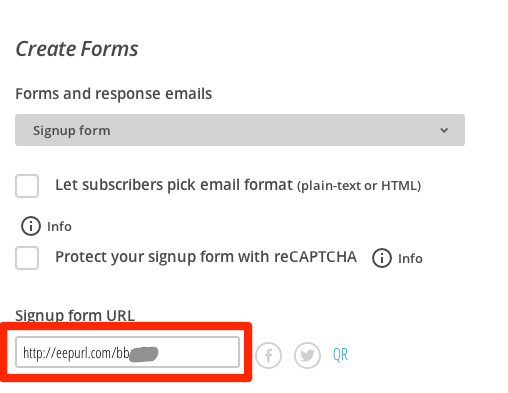
Find a good mailing list icon (I tried a Google Image Search for “mailing list icon” and found a number of them) or make your own. Go to your WordPress.com site and upload it to your site’s Media Library like any other image. Click on the image in your Media Library to open the Attachment Details page, and copy the URL from there:
On your WordPress.com site, go to Appearance > Widgets and create a new Image widget. Paste the URL from the media library, above, into the form for “Image URL”. Then copy the URL from MailChimp (the eepurl.com address, above) and paste it into “Link URL”. It should look something like this:
Once you’ve saved it, you will have a clickable button that will take users to a signup form for your MailChimp newsletter!
Crossing the finish line

Today is a big day.
Today is the day that (when I hit the “Publish” button on this post) that I will have completed my colleague Justin’s month-long blogging challenge. Every day for the past 30 days I’ve posted a new blog post with some sort of original content. Some days have been pretty good posts, some were posts for the sake of posting. I’ve learned that daily posting is not my style, and I’d rather have more time to think about what I’m going to post, and then craft it a bit, than worry about just getting a post done. Then again, before this challenge, almost all of my previous posts have been photos. This is the first time I’ve written anything substantial for (this) blog since I started it.
 Today also marks the end of Camp NaNoWriMo, where for the past 30 days I have been writing fiction and adding to the novel I began last November as part of that month’s NaNoWriMo challenge. The goal was 50,000 words and writing every day (like with the blogging challenge), and I’ve reached both of those goals as well. My official word count as of this moment is 50139 words, though I’m hoping to add a bit more to that before midnight. Something I find a bit amusing is that I found participating in NaNoWriMo ‘easier’ than daily blogging. Not sure what that says about me… maybe I’m just a better fiction writer than a blogger? 🙂
Today also marks the end of Camp NaNoWriMo, where for the past 30 days I have been writing fiction and adding to the novel I began last November as part of that month’s NaNoWriMo challenge. The goal was 50,000 words and writing every day (like with the blogging challenge), and I’ve reached both of those goals as well. My official word count as of this moment is 50139 words, though I’m hoping to add a bit more to that before midnight. Something I find a bit amusing is that I found participating in NaNoWriMo ‘easier’ than daily blogging. Not sure what that says about me… maybe I’m just a better fiction writer than a blogger? 🙂
And today also marks the second anniversary of my Automatttic journey. Two years ago today I started my Happiness Engineer trial that successfully concluded with me getting a job doing support for users on WordPress.com.
For me, it’s a good day to look back at my accomplishments with a bit of wonder and amazement. Honestly, there were days when I didn’t think I’d achieve any of these things. It feels good, though, to take on challenges even when you’re not sure you’ll complete them, and compete with yourself to improve. In this case, I’m proud that I was able to keep to a daily writing schedule even when all hell broke loose in my life. It shows that there really is time to get writing done, even when life is chaotic and busier than I’d like.
Now I’m wondering what I should take on as my next “daily” challenge. What new mountains are there to climb?